Aggregate all users feedback from all possible places including User interviews in Teams, support tickets in Jira SM, sales team calls and a bunch of spreadsheets stored in places nobody cares to remember.
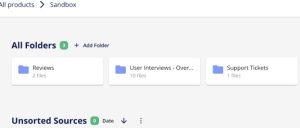
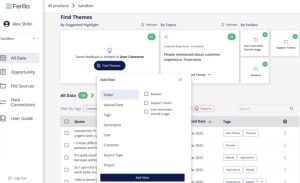
Talk to the data or just filter and focus on what is important.
See all that data organised on a whiteboard. It is often difficult to describe what we are looking for, but can instantly recognise if we see it. Find that hidden user insight that was probably hidden in plain view. Follow that insight and see where it leads to. Find insights and generate opportunities, something that will feed roadmap with items beyond the obvious that users truly need.
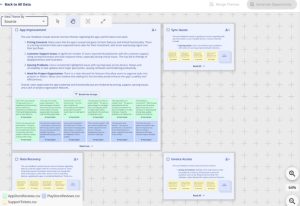
It all starts from Users Reviews, Video Interviews, Comments, Support Tickets. Any form of Users’ feedback.
As much as AI assisted Product Discovery goes, Humans are still the real Insights Agents. Machines are good for some tasks. But, humans still better understand business priorities, context, things that were mentioned over a coffee.
Here is how Ferilla can help to process users Feedback and help you to charge forward.
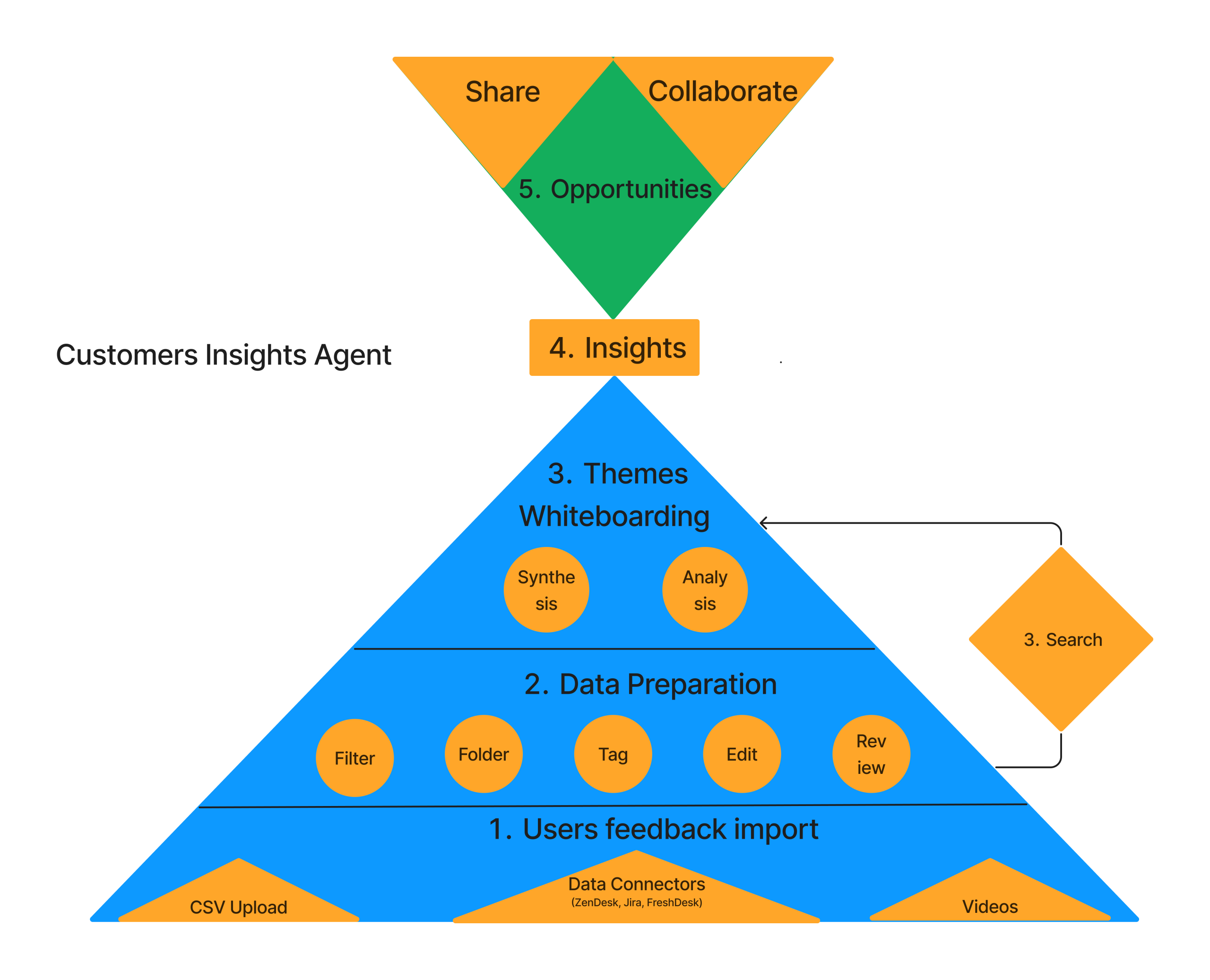
We can also import data from different sources using CSV file. Here is an example structure that will make it easier to map the data columns later.
Then, we can proceed with video files import
Second, we can add video sources and later review and confirm that the data has been imported correctly.
Third, we apply filters to make sure we are looking only at the users’ feedback that of interest to us right, or we can generate Themes on a digital Whiteboard for everything in one go.
If a top-down approach is preferred, we can simply imagine a hypothesis and run a search to find any references and feedback from users.
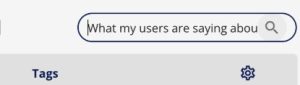
Forth, here is where we get to interact and review Themes. See what Themes make more sense to us. Break down the groups into sub-themes. Merge similar Themes if needed. All in pursuit of an insight. Once found, we Generate an Opportunity
Fifth, quickly describe the importance of the find in Opportunity document. So, it makes sense to others and us later. All users’ quotes will be attached to the Opportunity document as evidence to support the development. A link to this Opportunity can be shared with other team members, so everyone can review and prepare before a roadmap review board. The same link can be added to roadmap items or directly to a backlog for development. It helps engineers to get access to user’s data to understand context better.